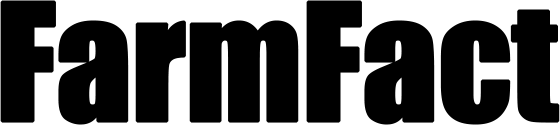FarmFact Product Tour
FarmFact is built to simplify farm management with intuitive features and in-depth insights. Through our product tour videos, discover how FarmFact can transform your day-to-day operations with tools tailored to the needs of modern farmers. From cash accounting and inventory management to crop production tracking and invoicing, each video dives into the capabilities designed to help you stay organized and efficient. See how FarmFact’s image library and virtual printer streamline your documentation, while secure remote backup and flexible reporting empower you to focus on your farm’s growth with confidence.
Product Overview
Welcome to the first video in the FarmFact demonstration series! This introductory session answers common questions we receive at farm shows and walks through the basics of FarmFact. FarmFact has been supporting farmers with streamlined accounting solutions since 1979, evolving over time to become a user-friendly tool for individual use. Located in Southwest Illinois, FarmFact offers direct support, where users can speak with our team right here in the Midwest. This offline workstation program simplifies record-keeping, providing easy entry, editing, and built-in backup. Stay tuned as we dive deeper into its features, starting with cash accounting in the next segment.
Cash Accounting
In this segment of our FarmFact demonstration series, we’ll walk you through the cash accounting process, highlighting just how easy it is to make entries. Cash accounting is one of the most popular features we’re asked about at farm shows, and here, we’ll show you how FarmFact’s transaction codes and chart of accounts simplify the process. You’ll see how FarmFact enables quick entry and breakdown of expenses by category, whether it’s crop production, personal expenses, or maintenance. Our step-by-step guide includes adding vendors, categorizing expenses, and ensuring all amounts are accurately recorded. With straightforward reports and editable entries, FarmFact’s cash accounting is designed for ease and flexibility.
Inventory
In this video, we’re diving into FarmFact’s inventory system, a powerful tool for organizing assets and producing detailed balance sheets. Like cash accounting, the inventory system is client-specific, meaning all entries and reports align with the selected client and tax year. FarmFact organizes inventory by category—such as crop, livestock, equipment, vehicles, and real estate—allowing you to keep track of everything from purchase dates and current values to maintenance logs. You can even store images of assets. Generating a balance sheet is easy; FarmFact provides a professional, color-coded summary of assets, liabilities, and net worth. Each year, you can carry over property files and update values, keeping your balance sheet accurate and ready for lenders or year-end reviews.
Invoice
In this video, we explore FarmFact’s invoicing system, designed for farm operators and others who need a simple way to manage billing. Each client in FarmFact has a dedicated invoicing section, where you can track who you’ve invoiced, add charges, and log payments. For convenience, FarmFact allows you to create preset items, like custom work descriptions and rates, which can be applied to invoices with a few clicks. You can print invoices as single-use or ongoing account statements, with options for tear-off coupons and mailing envelopes. Every invoice is archived as a PDF, allowing you to access and reprint invoices as needed. With flexible billing options, FarmFact’s invoicing tool makes managing accounts straightforward and professional.
Crop Production
In this segment, we explore FarmFact’s crop production tool, a detailed feature that helps manage crop data for each client and year. The crop production screen allows you to link locations with specific crops, recording field notes, production logs, and expenses for each crop and location. Here, you can track production totals, beginning balances, crops on hand, sales, and inventory remaining in storage. The warehouse function even lets you manage supplies for future use. With customizable reports for yields, total production, and costs, the crop production screen provides comprehensive data to support farm management, especially helpful after the first year of use.
Image Library
In this video, we highlight FarmFact’s Image and Document Library, a new feature designed to help organize paperwork digitally for easy access and attachment to entries. Each client has a dedicated library, where documents can be added by scanning, browsing, or printing directly into FarmFact using the FarmFact printer. You can categorize documents by type, like herbicide labels or grain contracts, and organize or search them by year, type, or name. FarmFact also lets you attach documents to cash entries, with options for full document views or single-page prints for convenience. Optional OCR capabilities enable keyword searches, making the library a powerful tool for document management and retrieval.
Each module is designed to be user-friendly and adaptable to your farm’s needs, helping you streamline operations and organize essential information. With FarmFact, you have the flexibility to handle accounting entries, manage equipment records, generate professional invoices, track crop production, and securely store documents—all in one place. We’re here to support you, so feel free to reach out with any questions as you get started. We look forward to helping you simplify your farm management with FarmFact!